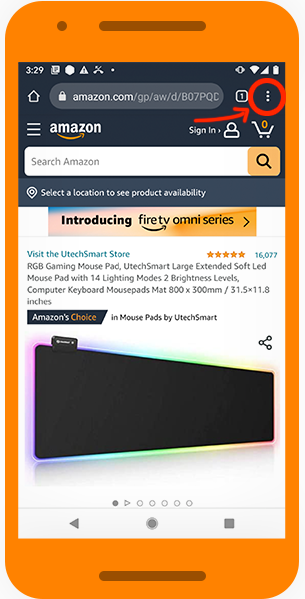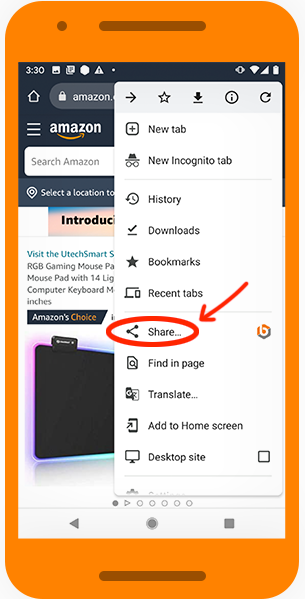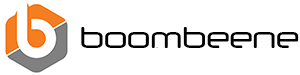Our Boombeene mobile apps allow users to shop easily on their mobile devices. Our apps are made for iOS and Android and it gives you the ability to share web pages from Chrome and Safari directly to the Boombeene app to create a new order! Our other features include our new checkout experience, where you can combine processed orders to save on shipping and pay for multiple orders at the same time.
Our Mobile Apps
Let's Get Started
Here are the steps to get started and below you can see how to use the share links feature on your mobile devices using Google Chrome and Safari.
Download Apps
Mobile Shopping
Pay for Orders
Purchase & Delivery
Share Link from Google Chrome

Open the Google Chrome browser on your iPhone and find something you want to order. Once you find something you want to order, click the share button and then click the Boombeene app. You will be redirected to the Boombeene app to complete your order.
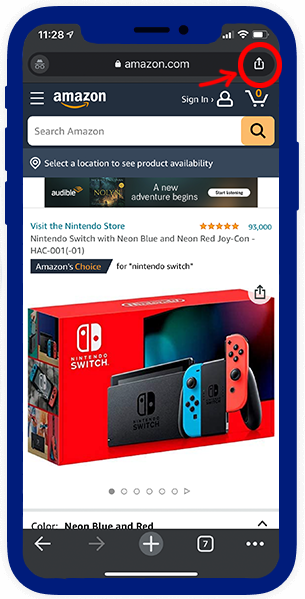
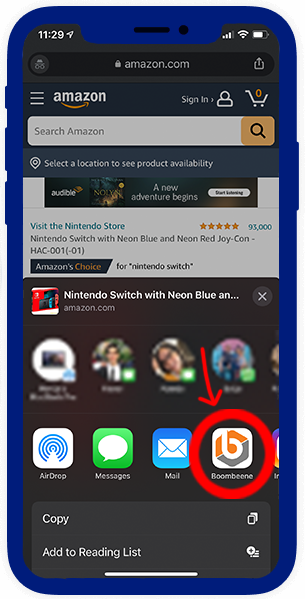
Share Link from Safari Browser

Open the Safari browser on your iPhone and find something you want to order. Once you find something you want to order, click the share button on the bottom and then click the Boombeene app. You will be redirected to the Boombeene app to complete your order.
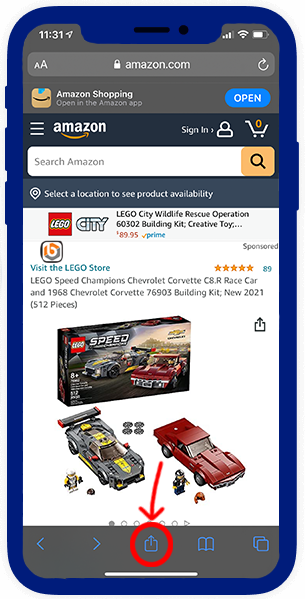
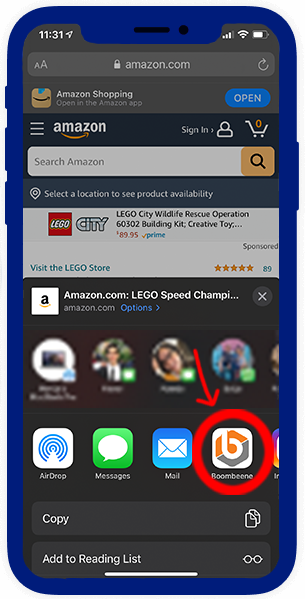
Share Link from Chrome Browser

Open the Google Chrome browser on your Android phone and find something you want to order. Once you find something you want to order, click the share button at the top and then click the Share to choose Boombeene. You will be redirected to the Boombeene app to complete your order.